

|
|
|
A named checkbox that can be toggled on and off. More...
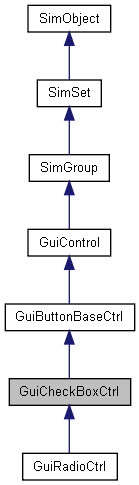
Public Member Functions | |
| bool | isStateOn () |
| Test whether the checkbox is currently checked. | |
| void | setStateOn (bool newState) |
| Set whether the checkbox is ticked or not. | |
A named checkbox that can be toggled on and off.
A GuiCheckBoxCtrl displays a text label next to a checkbox that can be toggled on and off by the user. Checkboxes are usually used to present boolean choices like, for example, a switch to toggle fullscreen video on and off.
// Create a checkbox that allows to toggle fullscreen on and off. new GuiCheckBoxCtrl( FullscreenToggle ) { text = "Fullscreen"; }; // Set the initial state to match the current fullscreen setting. FullscreenToggle.setStateOn( Canvas.isFullscreen() ); // Define function to be called when checkbox state is toggled. function FullscreenToggle::onClick( %this ) { Canvas.toggleFullscreen(); }
| bool GuiCheckBoxCtrl::isStateOn | ( | ) |
Test whether the checkbox is currently checked.
| void GuiCheckBoxCtrl::setStateOn | ( | bool | newState | ) |
Set whether the checkbox is ticked or not.
| newState | If true the box will be checked, if false, it will be unchecked. |
Reimplemented from GuiButtonBaseCtrl.