

|
|
|
Acts as a skin for the cursor, where each GuiCursor object can have its own look and click-zone. More...
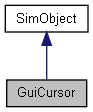
Public Attributes | |
| filename | bitmapName |
| File name of the bitmap for the cursor. | |
| Point2I | hotSpot |
| The location of the cursor's hot spot (which pixel carries the click). | |
| Point2F | renderOffset |
| Offset of the bitmap, where 0 signifies left edge of the bitmap, 1, the right. Similarly for the Y-component. | |
Acts as a skin for the cursor, where each GuiCursor object can have its own look and click-zone.
GuiCursors act as skins for the cursor in the game, where each individual GuiCursor can have its own defined imagemap, click zone and render offset. This allows a game to easily support a wide range of cursors. The active cursor can de changed for each Canvas using canvasObj.setCursor(GuiCursor);.
new GuiCursor(DefaultCursor) { hotSpot = "1 1"; renderOffset = "0 0"; bitmapName = "~/art/gui/images/defaultCursor"; };
| filename GuiCursor::bitmapName |
File name of the bitmap for the cursor.
| Point2I GuiCursor::hotSpot |
The location of the cursor's hot spot (which pixel carries the click).
| Point2F GuiCursor::renderOffset |
Offset of the bitmap, where 0 signifies left edge of the bitmap, 1, the right. Similarly for the Y-component.