

|
|
|
Playback controller for a sound source. More...
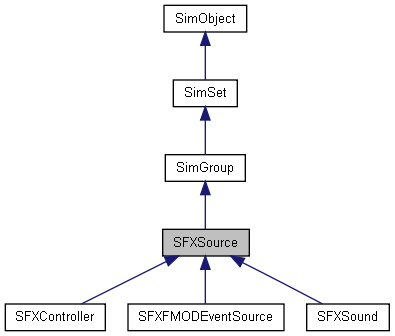
Public Member Functions | |
| void | addMarker (String name, float pos) |
| Add a notification marker called name at pos seconds of playback. | |
| void | addParameter (SFXParameter parameter) |
| Attach parameter to the source,. | |
| float | getAttenuatedVolume () |
| Get the final effective volume level of the source. | |
| float | getFadeInTime () |
| Get the fade-in time set on the source. | |
| float | getFadeOutTime () |
| Get the fade-out time set on the source. | |
| SFXParameter | getParameter (int index) |
| Get the parameter at the given index. | |
| int | getParameterCount () |
| Get the number of SFXParameters that are attached to the source. | |
| float | getPitch () |
| Get the pitch scale of the source. | |
| SFXStatus | getStatus () |
| Get the current playback status. | |
| float | getVolume () |
| Get the current base volume level of the source. | |
| bool | isPaused () |
| Test whether the source is currently paused. | |
| bool | isPlaying () |
| Test whether the source is currently playing. | |
| bool | isStopped () |
| Test whether the source is currently stopped. | |
| void | pause (float fadeOutTime=-1.f) |
| Pause playback of the source. | |
| void | removeParameter (SFXParameter parameter) |
| Detach parameter from the source. | |
| void | setCone (float innerAngle, float outerAngle, float outsideVolume) |
| Set up the 3D volume cone for the source. | |
| void | setFadeTimes (float fadeInTime, float fadeOutTime) |
| Set the fade time parameters of the source. | |
| void | setPitch (float pitch) |
| Set the pitch scale of the source. | |
| void | setTransform (Point3F position, Point3F direction) void setTransform(Point3F position) void play(float fadeInTime |
| Start playback of the source. | |
| void | setVolume (float volume) |
| Set the base volume level for the source. | |
| void | stop (float fadeOutTime=-1.f) |
| Stop playback of the source. | |
Callbacks | |
| void | onParameterValueChange (SFXParameter parameter) |
| Called when a parameter attached to the source changes value. | |
| void | onStatusChange (SFXStatus newStatus) |
| Called when the playback status of the source changes. | |
Public Attributes | |
Sound | |
| SFXDescription | description |
| The playback configuration that determines the initial sound properties and setup. | |
| string | statusCallback |
| Name of function to call when the status of the source changes. | |
Playback controller for a sound source.
All sound playback is driven by SFXSources. Each such source represents an independent playback controller that directly or indirectly affects sound output.
While this class itself is instantiable, such an instance will not by itself emit any sound. This is the responsibility of its subclasses. Note, however, that none of these subclasses must be instantiated directly but must instead be instantiated indirectly through the SFX interface.
Often, a sound source need only exist for the duration of the sound it is playing. In this case so-called "play-once" sources simplify the bookkeeping involved by leaving the deletion of sources that have expired their playtime to the sound system.
Play-once sources can be created in either of two ways:
Source are arranged into playback hierarchies where a parent source will scale some of the properties of its children and also hand on any play(), pause(), and stop() commands to them. This allows to easily group sounds into logical units that can then be operated on as a whole.
An example of this is the segregation of sounds according to their use in the game. Volume levels of background music, in-game sound effects, and character voices will usually be controlled independently and putting their sounds into different hierarchies allows to achieve that easily.
The source properties that are scaled by parent values are:
This means that if a parent has a volume of 0.5, the child will play at half the effective volume it would otherwise have.
Additionally, parents affect the playback state of their children:
Each source maintains a state that is wants to be in which may differ from the state that is enforced on it by its parent. If a parent changes its states in a way that allows a child to move into its desired state, the child will do so.
For logically grouping sources, instantiate the SFXSource class directly and make other sources children to it. A source thus instantiated will not effect any real sound output on its own but will influence the sound output of its direct and indirect children.
During its lifetime, the volume of a source will be continually updated. This update process always progresses in a fixed set of steps to compute the final effective volume of the source based on the base volume level that was either assigned from the SFXDescription associated with the source (SFXDescription::volume) or manually set by the user. The process of finding a source's final effective volume is called "volume attenuation". The steps involved in attenuating a source's volume are (in order):
To ease-in and ease-out playback of a sound, fade effects may be applied to sources. A fade will either go from zero volume to full effective volume (fade-in) or from full effective volume to zero volume (fade-out).
Fading is coupled to the play(), pause(), and stop() methods as well as to loop iterations when SFXDescription::fadeLoops is true for the source. play() and the start of a loop iteration will trigger a fade-in whereas pause(), stop() and the end of loop iterations will trigger fade-outs.
For looping sources, if SFXDescription::fadeLoops is false, only the initial play() will trigger a fade-in and no further fading will be applied to loop iterations.
By default, the fade durations will be governed by the SFXDescription::fadeInTime and SFXDescription::fadeOutTime properties of the SFXDescription attached to the source. However, these may be overridden on a per-source basis by setting fade times explicitly with setFadeTimes(). Additionally, the set values may be overridden for individual play(), pause(), and stop() calls by supplying appropriate fadeInTime/fadeOutTime parameters.
By default, volume will interpolate linearly during fades. However, custom interpolation curves can be assigned through the SFXDescription::fadeInEase and SFXDescription::fadeOutTime properties.
Playback markers allow to attach notification triggers to specific playback positions. Once the play cursor crosses a position for which a marker is defined, the onMarkerPassed callback will be triggered on the SFXSource thus allowing to couple script logic to .
Be aware that the precision with which marker callbacks are triggered are bound by global source update frequency. Thus there may be a delay between the play cursor actually passing a marker position and the callback being triggered.
| void SFXSource::addMarker | ( | String | name, | |
| float | pos | |||
| ) |
Add a notification marker called name at pos seconds of playback.
| name | Symbolic name for the marker that will be passed to the onMarkerPassed() callback. | |
| pos | Playback position in seconds when the notification should trigger. Note that this is a soft limit and there may be a delay between the play cursor actually passing the position and the callback being triggered. |
// Create a new source. $source = sfxCreateSource( AudioMusicLoop2D, "art/sound/backgroundMusic" ); // Assign a class to the source. $source.class = "BackgroundMusic"; // Add a playback marker at one minute into playback. $source.addMarker( "first", 60 ); // Define the callback function. This function will be called when the playback position passes the one minute mark. function BackgroundMusic::onMarkerPassed( %this, %markerName ) { if( %markerName $= "first" ) echo( "Playback has passed the 60 seconds mark." ); } // Play the sound. $source.play();
| void SFXSource::addParameter | ( | SFXParameter | parameter | ) |
Attach parameter to the source,.
Once attached, the source will react to value changes of the given parameter. Attaching a parameter will also trigger an initial read-out of the parameter's current value.
| parameter | The parameter to attach to the source. |
| float SFXSource::getAttenuatedVolume | ( | ) |
Get the final effective volume level of the source.
This method returns the volume level as it is after source group volume modulation, fades, and distance-based volume attenuation have been applied to the base volume level.
| float SFXSource::getFadeInTime | ( | ) |
Get the fade-in time set on the source.
This will initially be SFXDescription::fadeInTime.
| float SFXSource::getFadeOutTime | ( | ) |
Get the fade-out time set on the source.
This will initially be SFXDescription::fadeOutTime.
| SFXParameter SFXSource::getParameter | ( | int | index | ) |
Get the parameter at the given index.
| index | Index of the parameter to fetch. Must be 0<=index<=getParameterCount(). |
// Print the name ofo each parameter attached to %source. %numParams = %source.getParameterCount(); for( %i = 0; %i < %numParams; %i ++ ) echo( %source.getParameter( %i ).getParameterName() );
| int SFXSource::getParameterCount | ( | ) |
Get the number of SFXParameters that are attached to the source.
// Print the name ofo each parameter attached to %source. %numParams = %source.getParameterCount(); for( %i = 0; %i < %numParams; %i ++ ) echo( %source.getParameter( %i ).getParameterName() );
| float SFXSource::getPitch | ( | ) |
Get the pitch scale of the source.
Pitch determines the playback speed of the source (default: 1).
| SFXStatus SFXSource::getStatus | ( | ) |
Get the current playback status.
| float SFXSource::getVolume | ( | ) |
Get the current base volume level of the source.
This is not the final effective volume that the source is playing at but rather the starting volume level before source group modulation, fades, or distance-based volume attenuation are applied.
| bool SFXSource::isPaused | ( | ) |
| bool SFXSource::isPlaying | ( | ) |
| bool SFXSource::isStopped | ( | ) |
| void SFXSource::onParameterValueChange | ( | SFXParameter | parameter | ) |
Called when a parameter attached to the source changes value.
This callback will be triggered before the value change has actually been applied to the source.
| parameter | The parameter that has changed value. |
| void SFXSource::onStatusChange | ( | SFXStatus | newStatus | ) |
Called when the playback status of the source changes.
| newStatus | The new playback status. |
| void SFXSource::pause | ( | float | fadeOutTime = -1.f |
) |
Pause playback of the source.
| fadeOutTime | Seconds for the sound to fade down to zero volume. If -1, the SFXDescription::fadeOutTime set in the source's associated description is used. Pass 0 to disable a fade-out effect that may be configured on the description. Be aware that if a fade-out effect is used, the source will not immediately to paused state but will rather remain in playing state until the fade-out time has expired.. |
| void SFXSource::removeParameter | ( | SFXParameter | parameter | ) |
Detach parameter from the source.
Once detached, the source will no longer react to value changes of the given parameter.
If the parameter is not attached to the source, the method will do nothing.
| parameter | The parameter to detach from the source. |
| void SFXSource::setCone | ( | float | innerAngle, | |
| float | outerAngle, | |||
| float | outsideVolume | |||
| ) |
Set up the 3D volume cone for the source.
| innerAngle | Angle of the inner sound cone in degrees (SFXDescription::coneInsideAngle). Must be 0<=innerAngle<=360. | |
| outerAngle | Angle of the outer sound cone in degrees (SFXDescription::coneOutsideAngle). Must be 0<=outerAngle<=360. | |
| outsideVolume | Volume scale factor outside of outer cone (SFXDescription::coneOutsideVolume). Must be 0<=outsideVolume<=1. |
| void SFXSource::setFadeTimes | ( | float | fadeInTime, | |
| float | fadeOutTime | |||
| ) |
Set the fade time parameters of the source.
| fadeInTime | The new fade-in time in seconds. | |
| fadeOutTime | The new fade-out time in seconds. |
| void SFXSource::setPitch | ( | float | pitch | ) |
Set the pitch scale of the source.
Pitch determines the playback speed of the source (default: 1).
| pitch | The new pitch scale factor. |
| void SFXSource::setTransform | ( | Point3F | position, | |
| Point3F | direction | |||
| ) |
Start playback of the source.
Set the position and orientation of the source's 3D sound.
| position | The new position in world space. | |
| direction | The forward vector. |
Set the position of the source's 3D sound.
| position | The new position in world space. |
If the sound data for the source has not yet been fully loaded, there will be a delay after calling play and playback will start after the data has become available.
| fadeInTime | Seconds for the sound to reach full volume. If -1, the SFXDescription::fadeInTime set in the source's associated description is used. Pass 0 to disable a fade-in effect that may be configured on the description. |
| void SFXSource::setVolume | ( | float | volume | ) |
Set the base volume level for the source.
This volume will be the starting point for source group volume modulation, fades, and distance-based volume attenuation.
| volume | The new base volume level for the source. Must be 0>=volume<=1. |
| void SFXSource::stop | ( | float | fadeOutTime = -1.f |
) |
Stop playback of the source.
| fadeOutTime | Seconds for the sound to fade down to zero volume. If -1, the SFXDescription::fadeOutTime set in the source's associated description is used. Pass 0 to disable a fade-out effect that may be configured on the description. Be aware that if a fade-out effect is used, the source will not immediately transtion to stopped state but will rather remain in playing state until the fade-out time has expired. |
The playback configuration that determines the initial sound properties and setup.
Any SFXSource must have an associated SFXDescription.
| string SFXSource::statusCallback |
Name of function to call when the status of the source changes.
The source that had its status changed is passed as the first argument to the function and the new status of the source is passed as the second argument.